Plugin MultilingualPress
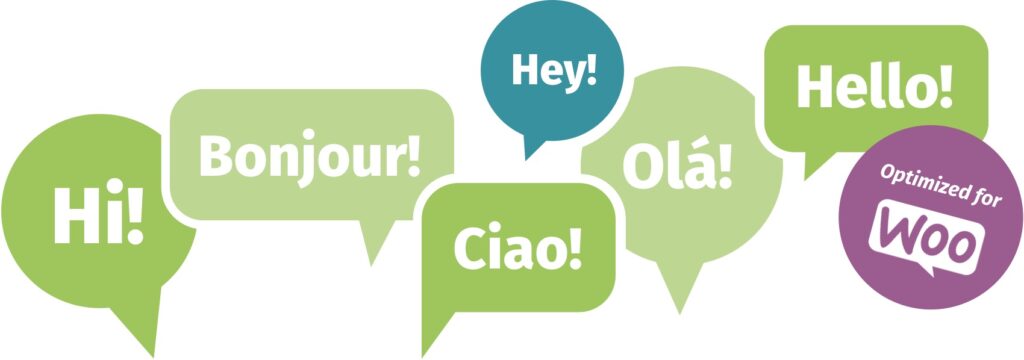
Project Details
Our services: Multilingualism, Plugin
Are you interested in a multilingual project with Syde?
Fits to WordPress Core
4.6 of 5 Stars in Repository
Reach Clients in their Mother Tongue
Translate WordPress Content: Your Project in all Languages
There are several things you have to consider before publishing multilingual content on the web. But what you shouldn’t need to think about are all the technical aspects coming along with a multilingual website. Especially when your content gets more complex, WordPress should still be a tool that can be used easily.
That’s why we use, as the basis of our plugin MultilingualPress, a powerful WordPress Core Feature: The WordPress multisite. On this basis, MultilingualPress enables a whole network of sites in different languages — without loss of performance and with a practical button for switching to other language versions of your site.
Features of MultilingualPress
- SEO-friendly URLs & permalinks
- Excellent performance
- Top level domains for each language
- Translates all contents and custom post types
- Language links for menus via drag & drop
- Language administration
- Future-proof architecture, basis: WordPress core feature
- Inline documentation & developer support
- Visual editor (advanced translator)
- Automatic redirection by means of browser language
- Quick links for available translations
- Automatic delete of translations
- Duplicate sites
- Custom language for your backend
Translate contents
As soon as you work on a post or page, MultilingualPress provides a separate editor for each linked language. Of course you can translate custom post types, too. Translate whatever you want! You can decide!
Did you engage a professional translator? Create a user profile in WordPress and assign individual writing rights on a language basis. Each time you save a new draft in a language, MultilingualPress creates another draft in each linked language within your network. Then all your professional has to do is open his or her dashboard, where he or she finds the content that needs to be translated.
Menus and widgets
When translating your menus, widgets and other WordPress components of your website, you stay extremely flexible. That’s because all languages you created as pages are just that: separate pages within your multisite network. MultilingualPress interacts with all changes you made on your sites very carefully. It’s not getting active until it found translated “siblings”-posts, -pages or custom post types.
For example, you could add a widget to your English site showing the latest blog posts. When you add the same widget to your French site, it will show, of course, the latest posts of your french blog. These could be translations of your English posts. Or not – just as you want to have it.
Media in the WordPress library
A picture you chose to illustrate something for your English readers needn’t necessarily have the same meaning for your readers in non-English-speaking countries. And a video in Portugese on your German website would make more sense with German subtitles?
MultilingualPress enhances your flexibility concerning the cultural aspects of translations because it keeps the separated media administration within WordPress multisite. Indeed: That means that you have to upload each picture for each language site and perhaps you need to save several versions of the same picture. But think about it: It’s a feature. For everything else we have a sophisticated checkbox to copy your picture to the other language sites within your network.
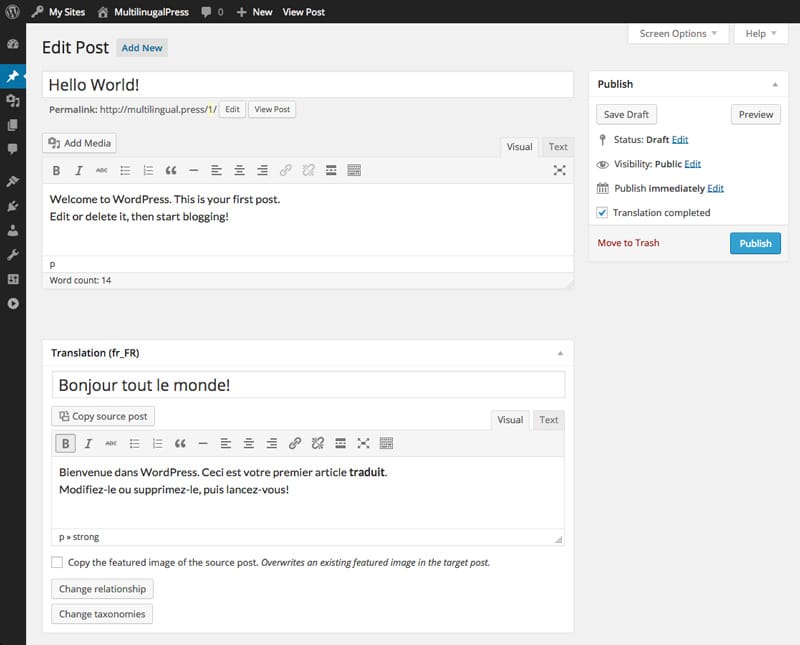
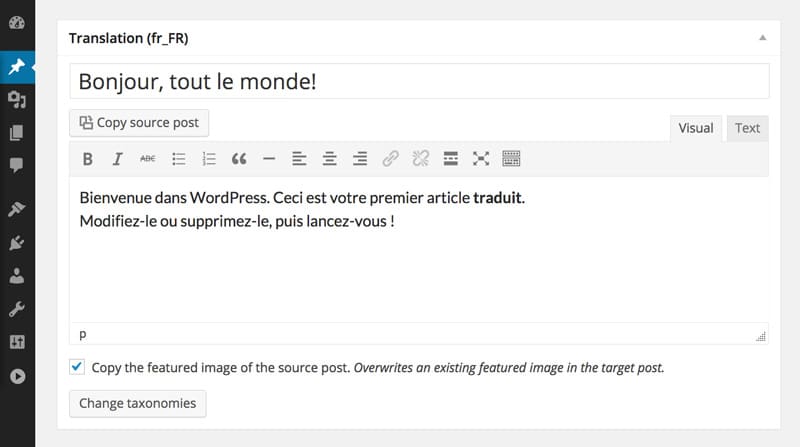
Discover Our References
We are proud of our clients















